In the world of text manipulation, sed is the unsung hero lurking in the shadows of command-line tools. It’s like the Swiss Army knife for text—compact yet incredibly powerful. Whether you’re a seasoned programmer or a curious newbie, mastering sed can turn tedious text editing into a breeze. Imagine effortlessly transforming a mountain of text with just a few keystrokes.
Table of Contents
ToggleOverview of Sed Text Manipulation
Sed stands as a command-line utility designed for parsing and transforming text. This tool excels in performing complex text editing tasks efficiently. Users can easily streamline text processing by utilizing sed’s capabilities. Common operations include substitution, deletion, and insertion, which enhance their workflow.
Many users appreciate sed for its ability to handle large volumes of text swiftly. A single command can replace multiple instances of a pattern across numerous lines. Sed supports regular expressions, allowing more flexible and powerful text search and manipulation. For example, users can execute commands that match specific patterns rather than exact string values, offering precision in editing.
Understanding sed commands involves grasping its syntax. Basic commands such as s, d, and i play crucial roles. The s command stands for substitution, enabling users to replace text patterns. The d command deletes lines matching specified criteria, while i inserts text before existing lines. Mastering these commands enables users to manipulate text files with minimal effort.
Real-world applications of sed include log file analysis, automated email processing, and bulk file modifications. Automation becomes easier with scripting, allowing users to integrate sed into broader workflows. He or she can incorporate sed commands into shell scripts to enhance efficiency.
Collaboration with other tools further enhances sed’s power. Piping output from sed to other command-line utilities enables intricate data manipulation workflows. Users find the combination of sed with commands like awk and grep immensely powerful, achieving results that individual tools might not accomplish alone.
Core Concepts of Sed
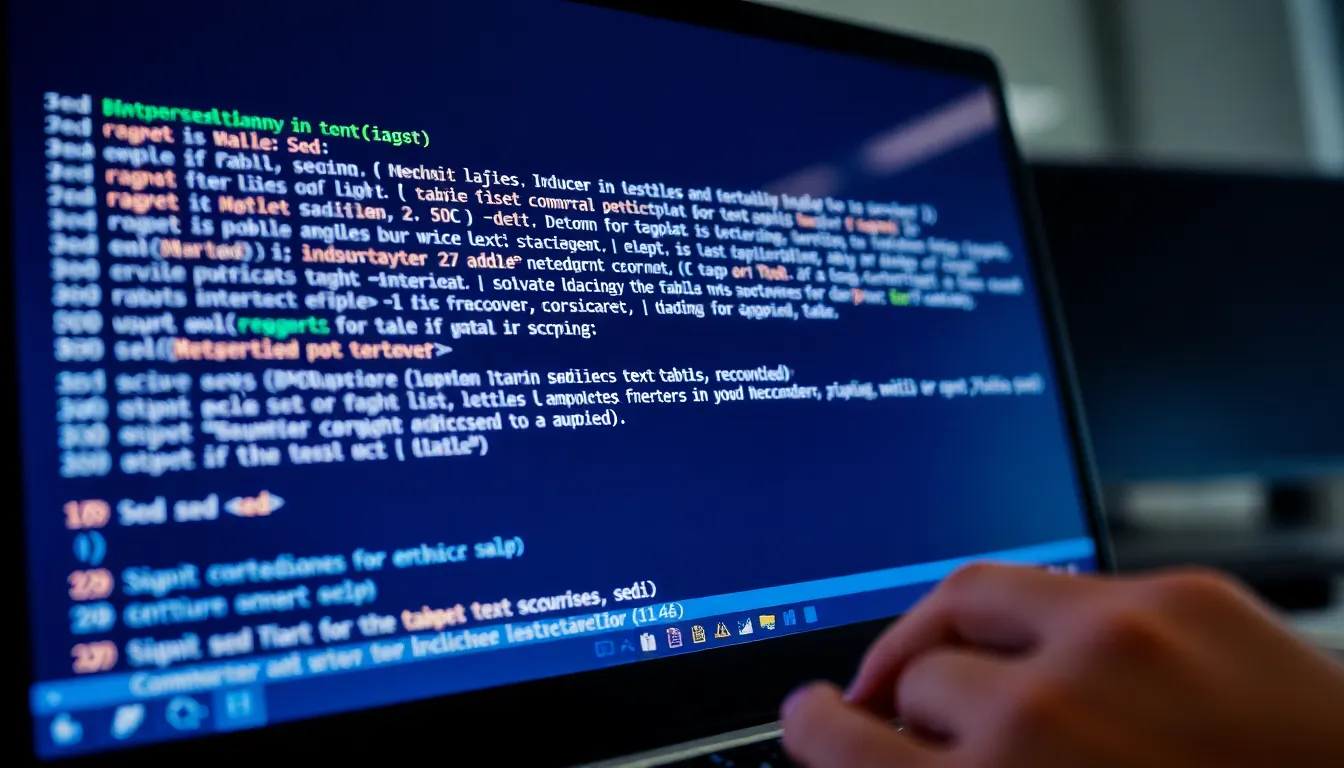
Sed offers a range of commands for effective text manipulation, relying on a straightforward command structure to execute tasks.
Command Structure
Sed commands typically consist of a command type followed by a target. The basic syntax includes the command, the expression, and the file name. For instance, the substitution command s/pattern/replacement/g replaces all instances of “pattern” with “replacement” in the file provided. Different command types, like delete d or insert i, expand its capabilities. Mastery of these commands facilitates robust text editing processes, allowing users to handle various data without cumbersome methods. It’s important for users to familiarize themselves with these commands to leverage sed’s full potential.
Addressing Lines
Addressing lines in sed helps pinpoint where operations occur. Users can reference specific lines, such as using 1 for the first line or $ for the last. This allows targeted manipulations on entire files or selective sections. Regular expressions enhance this feature by enabling pattern matching across line ranges. Moreover, ranges can be specified using 2,4 to apply commands from the second to the fourth line. Such precise control makes sed incredibly useful for batch-processing text and applying changes only where necessary. Understanding line addressing is key for efficient text operations in sed.
Common Sed Commands
Sed commands form the cornerstone of text manipulation. They enable users to perform various editing tasks efficiently.
Substitution Command
The substitution command, denoted as s, replaces specified patterns within text. It follows the syntax s/pattern/replacement/g. This format targets all instances of “pattern,” replacing them with “replacement” throughout the file. For instance, using s/foo/bar/g modifies every occurrence of “foo” to “bar.” This command supports regular expressions, enhancing its matching capabilities. Users can efficiently adjust text across multiple lines, making the s command vital for effective text editing in scripts and automated processes.
Deletion Command
The deletion command, represented as d, removes lines that match a designated pattern. The basic syntax is pattern d. For example, using /error/d deletes all lines containing the word “error.” This command simplifies cleanup tasks in log files, making it crucial for maintaining clean data outputs. Combining the deletion command with line addressing, such as 1,10d, allows users to remove specific lines, thus targeting precise edits. As a result, this command enhances the utility of sed in batch processing and large text file management.
Practical Examples of Sed Usage
Sed is versatile, providing practical examples of text manipulation. Users can explore its capabilities through common use cases.
Simple Text Replacement
The s command allows easy substitution of words or phrases in text. For instance, executing sed 's/old/new/g' file.txt replaces every instance of “old” with “new” in the specified file. Users find this command invaluable for correcting typos or replacing outdated terms across multiple documents. It’s efficient, processing large texts quickly and delivering results seamlessly. Adjustments can also be made to specific lines by integrating line addressing, enhancing precision in edits.
Complex Text Transformations
Complex transformations leverage sed’s power to manipulate text with multiple criteria. For example, by using sed -e 's/(pattern)/replacement/g; d' file.txt, users replace patterns while simultaneously deleting specific lines. This command illustrates how to execute various tasks in a single pass, optimizing workflow. Another example involves combining regular expressions for targeted edits, such as `sed -E ‘s/(pattern1
|
pattern2)/replacement/g’ file.txt`, where multiple patterns can be replaced in one operation. Users benefit from this robust functionality in scripting and larger data processes.
Tips for Effective Sed Text Manipulation
Understanding the basic command structure is essential for optimizing sed usage. Begin with commands like s for substitution, d for deletion, and i for insertion, as these foundational elements streamline text operations. Users often find it helpful to practice these commands on sample text files, allowing for real-time observation of changes.
Utilizing regular expressions further enhances functionality. Regular expressions provide flexible pattern matching, enabling intricate text manipulations across multiple lines. When nested within sed commands, these patterns facilitate complex tasks like conditional replacements and advanced filtering.
Incorporating line addressing can significantly improve text editing precision. By specifying line ranges, users can target operations, applying changes only to desired sections. It’s advisable to combine line addressing with commands to fine-tune edits, which is particularly beneficial for larger files.
Experimentation with command combinations can yield powerful results. For instance, combining the substitution command with deletion can effectively remove unwanted text while replacing specific patterns simultaneously. Users can leverage this strategy to enhance cleanup processes within log files.
Testing commands in a safe environment ensures clarity before deploying changes in production scenarios. Engaging with sample datasets allows for a better grasp of the outcomes, minimizing the risk of unintended alterations. Practice reinforces knowledge, increasing overall comfort with the tool.
Finally, collaboration with other command-line tools enhances the sed experience. Piping outputs to tools like awk or grep allows for combined functionality, making data manipulation more dynamic. This collaboration can simplify complex workflows and lead to efficient solutions in text processing tasks.
Sed stands out as an essential tool for anyone looking to streamline text manipulation tasks. Its versatility allows users to tackle everything from simple substitutions to complex data processing. With a solid understanding of its commands and syntax, users can achieve remarkable efficiency in handling large datasets.
By practicing and experimenting with sed’s capabilities, individuals can unlock its full potential. The combination of sed with other command-line tools further enhances its functionality, creating powerful workflows that can transform text processing. Embracing sed not only simplifies text editing but also empowers users to automate and optimize their tasks effectively.






